Welcome to the Storefront Notice Magento module documentation! As always, we appreciate your business!
This documentation contains everything you need to know from installing the module to managing the module.
Our Storefront Notice Magento 2 module allows you to easily display a notice at the top of your Magento 2 website. Some helpful use case examples could be, current promos you are running, upcoming maintenance schedules, customer notices and etc.
Getting Started
Simply visit your account dashboard and click on the link labeled My Downloadable Products to locate your purchased module. Finally, download your purchased module in order to get started.
Installation Manual
At this point, we assume you have already downloaded your purchased module. If you have not, please visit the Getting Started section of this document before proceeding. If you did not purchase the “Module Installation” option during checkout and would like us to install this module for you, simply purchase this option here: Installation Service
Installing & Activating the Module
- It is best practice to make a backup of your database and Magento installation directory before installing any Magento module so you are able to safely roll back should any problems arise during the install.
- Create a file called .maintenance.flag (using your favorite FTP/SFTP software; e.g. Filezilla, Transmit, …) and place it inside the var/ directory located in your Magento store root directory. This will put your Magento store into maintenance mode. Please note: Be sure to use login to your server as the appropriate Magento file owner for the directory before proceeding to ensure proper file permissions.
- Unzip the downloaded module.
- Move the appropriate Magento module files located inside this folder to your existing Magento store root directory without overwriting any existing core Magento files.
- Login to your server using a command line interface (CLI) tool and navigate to your Magento’s store root directory. Example:
cd /path/to/your/Magento/store/public_html - Run the following command:
php -f bin/magento module:enable MageExchange_Base MageExchange_StorefrontNotice --clear-static-content - Run the following command:
php -f bin/magento setup:upgrade - Run the following command:
rm -rf var/view_preprocessed/* pub/static/* generated/* - Run the following command:
php -f bin/magento cache:clean - If your store is currently in production mode, please run the following command:
php bin/magento setup:di:compile - Run the following command:
php -f bin/magento setup:static-content:deploy - Remove the .maintenance.flag file that you created to take the store out of maintenance mode.
User Configuration
Enabled: This will enable or disable this functionality. When enabled, a notice can be displayed at the top of your Magento 2 store website.
Storefront Notice Message: This is where you can enter in the notice you would like to display. Feel free to enter your notice in this field. This field does accept and render HTML so we recommend you at least wrap your notice/message in a paragraph tag. e.g. <p>Some message here…</p>
Troubleshooting
We will update this section with common technical questions or issues. However, at this time there are none.
Should you need any support or have valuable feedback, please feel free to open a ticket at anytime at https://kirocommerce.com/contact/.
Thank You
We would just like to take this time to say thank you for purchasing from Kirocommerce! Your business is greatly appreciated and we hope you come back to us for all of your Magento 2 module needs in the future!
Leave A Comment?